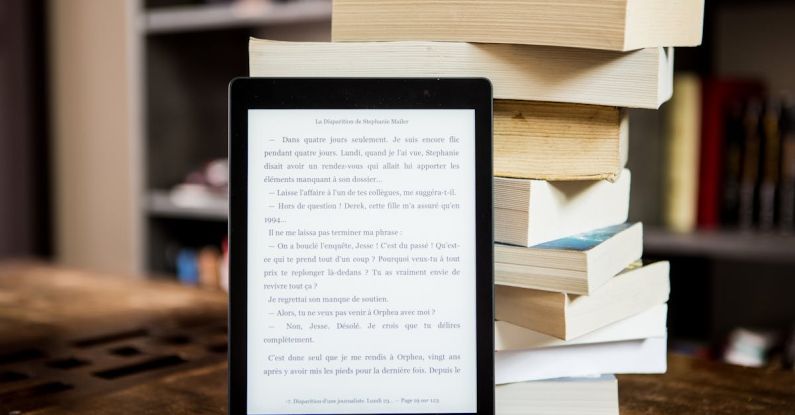What Are the Top Tools for Collaborative Learning

In today’s fast-paced and interconnected world, collaborative learning has become an essential component of modern education. With the rise of technology, educators and students alike have access to a plethora of tools that facilitate collaboration, communication, and engagement in the learning process. These tools not only make learning more interactive and enjoyable but also help in fostering critical thinking skills and promoting a deeper understanding of the subject matter. In this article, we will explore some of the top tools for collaborative learning that are revolutionizing the way we educate and learn.
### Google Docs
Google Docs is a versatile tool that allows multiple users to collaborate on documents in real-time. With features such as commenting, editing, and sharing, Google Docs makes it easy for students and teachers to work together on projects, assignments, and presentations. This cloud-based platform ensures that everyone is on the same page, literally, and can contribute to the document simultaneously. Additionally, Google Docs automatically saves changes, making it a convenient and efficient tool for collaborative learning.
### Slack
Slack is a communication tool that is widely used in the workplace but has also found its way into educational settings. With its channels, direct messaging, and file sharing capabilities, Slack provides a seamless platform for students and teachers to collaborate and communicate outside the classroom. Whether it’s discussing assignments, sharing resources, or asking questions, Slack facilitates ongoing conversations and fosters a sense of community among learners.
### Padlet
Padlet is a virtual bulletin board that allows users to post notes, images, videos, and links in a visually appealing and organized manner. This tool is particularly useful for collaborative brainstorming, group discussions, and project planning. Users can easily drag and drop content onto the board, making it a fun and interactive way to share ideas and collaborate on various topics. Padlet promotes creativity and engagement, making it a valuable tool for collaborative learning environments.
### Zoom
Zoom has become a household name in recent times due to its widespread use for virtual meetings and online classes. With features such as video conferencing, screen sharing, and breakout rooms, Zoom is an excellent tool for facilitating collaborative learning in a remote setting. Teachers can conduct interactive lectures, group discussions, and virtual workshops, while students can engage with their peers and participate actively in the learning process. Zoom’s recording capabilities also allow users to review sessions later, making it a versatile tool for asynchronous learning.
### Trello
Trello is a project management tool that uses boards, lists, and cards to organize tasks and workflows. This tool is beneficial for collaborative learning as it helps students and teachers break down complex projects into manageable steps and track progress in real-time. Trello’s visual interface and customizable features make it easy to prioritize tasks, assign responsibilities, and collaborate effectively with team members. By using Trello, learners can stay organized, focused, and motivated throughout the duration of a project.
### Canva
Canva is a graphic design tool that enables users to create visually appealing presentations, infographics, posters, and documents. This tool is particularly useful for collaborative learning as it allows students to express their creativity, communicate ideas effectively, and present information in a visually engaging way. Canva’s templates, drag-and-drop interface, and collaboration features make it easy for teams to work together on design projects and showcase their work in a professional and polished manner.
### Flipgrid
Flipgrid is a video discussion platform that encourages students to share their thoughts, ideas, and reflections through short video responses. This tool promotes active participation, peer-to-peer feedback, and social learning in a virtual environment. With features such as video recording, commenting, and reactions, Flipgrid provides a dynamic and interactive medium for students to engage with course content, collaborate with their peers, and develop communication skills. Flipgrid’s user-friendly interface and accessibility make it an ideal tool for promoting collaborative learning and student engagement.
### In Conclusion
In conclusion, the top tools for collaborative learning discussed in this article offer innovative ways to engage students, foster collaboration, and enhance the learning experience. By incorporating these tools into educational settings, educators can create dynamic and interactive learning environments that promote critical thinking, creativity, and communication skills. Whether it’s through document collaboration, virtual meetings, project management, or video discussions, these tools provide valuable resources for students and teachers to collaborate effectively and achieve learning outcomes successfully. Embracing technology and leveraging these tools can transform traditional classrooms into vibrant and engaging spaces where collaboration thrives, and learning flourishes.